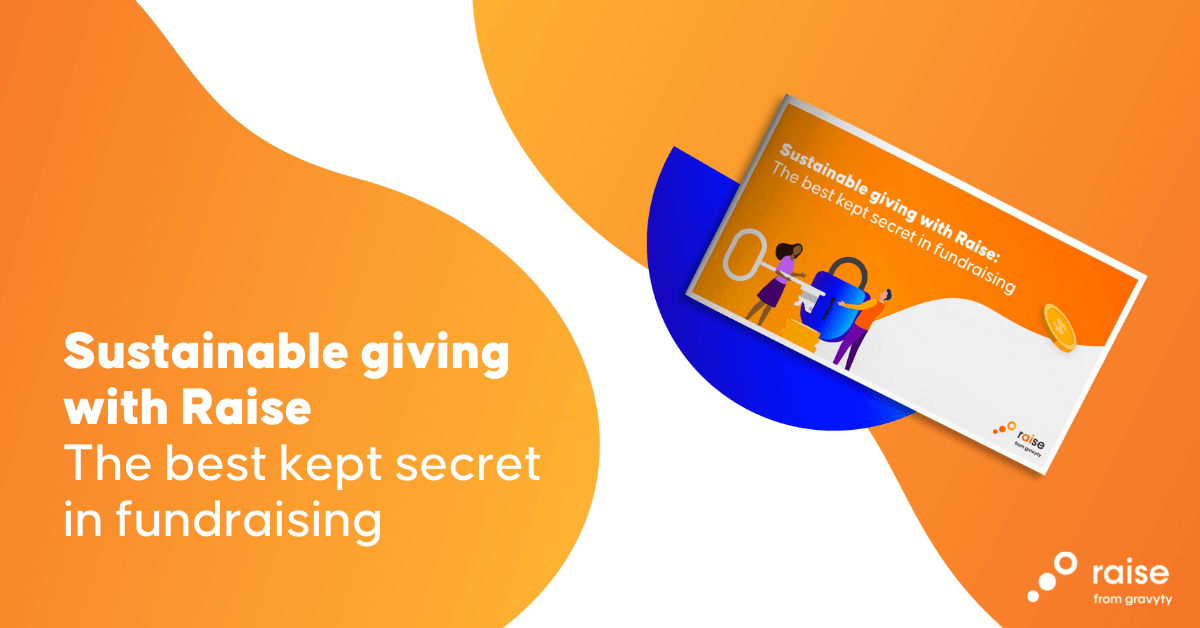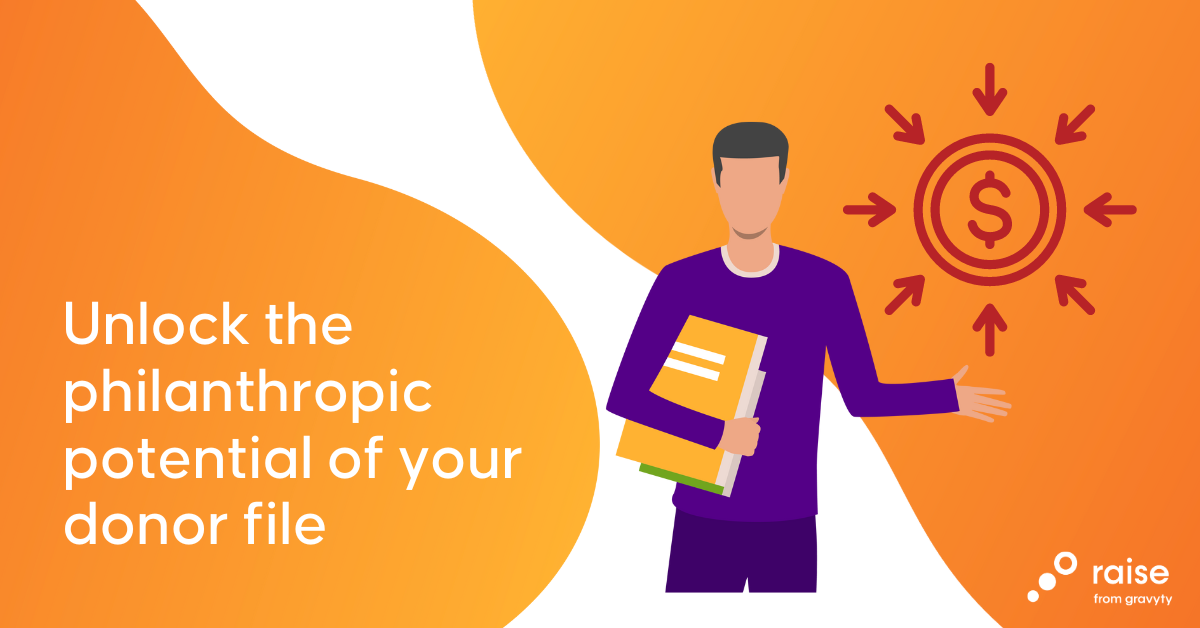Practical & easy ways to create memorable alumni experiences with Gratavid

Have you ever heard the joke, “this meeting could have been an email”? Well, it’s true. And the natural next iteration of that is “this email could have been a video.” Your alumni are plagued with thousands of emails – spam and otherwise – unsolicited text messages, Facebook event invites, and a flood of push notifications. As alumni engagement professionals, you face an uphill battle for their attention.
But there’s an anecdote to getting lost in a sea of cold, uninspiring brand messages: personalized video. Video is a proven medium for engaging people; using video in cold outreach increases reply rates by 26%, and a staggering 91% of Gen Z and Millennials say they prefer visual content over text-based when engaging with organizations.
Good news: you don’t have to be a TikTok influencer – or even use it at all – to rally your alumni to engage with you more effectively through video. Graduway integrates with Gratavid, our personalized video messaging platform that makes it easy to request, record and send video messages 1:1 or 1:many directly from your alumni engagement platform. Here, we’ll explore best practices for using Gratavid for your alumni engagement strategy, common use cases for schools like yours, and easy steps to get started with Gratavid.
Best practices for using video messaging in alumni engagement
It can be intimidating when launching a new type of engagement program. But Gravyty makes it easier. Your video messaging tool (Gratavid) is built directly into your engagement platform (Graduway), so you can reach more alums easier, quicker and more effectively with just a few clicks. Follow these best practices when trying your first video messaging campaigns.
Keep it authentic
Your alumni are humans, first. Just like you, they are exposed to scores of AI-generated content and ads on TV and streaming platforms. A raw, unfiltered video filmed selfie-style will catch their attention and build trustworthiness with your institution. According to Hubspot, 78% of people say it’s more important for marketing videos to be authentic and relatable than polished and high-quality. The same goes for your institution’s alumni, student, faculty and donor communities.
So when you’re questioning whether alumni will want to hear from current students, filmed on a phone outside of a beloved campus building – the answer is yes! Keep videos real, personal and authentic and see the results speak for themselves.
Tap campus celebs to join in
One great way to catch the attention of alumni in an otherwise packed digital space? Using well-known campus “celebrities” to personally ask them to attend homecoming, participate in a mentoring program, or even donate during a day of giving campaign. With Gratavid, you can send a video request to anyone, regardless of if they are platform users or not.
Tap your president to record a welcome back message at the start of the school year, or ask your school’s star football player to encourage alumni to come to the big homecoming game. Your alumni will be surprised, delighted, and fired up to participate based on the personal touch.
Automate, automate, automate
With countless ways to leverage video messaging with your alumni engagement program, it might feel overwhelming. If you’re questioning whether or not you can pull it off with a small or strapped team, automation is the answer. Gratavid lets you automate tasks with the click of a button, making it easy to engage your community.
Automatically trigger a pre-recorded video at scale when:
- A new user joins the community
- When a mentoring relationship is started
- When a user RSVPs for an event
6 ways to use Gratavid to engage alumni more effectively
As we’ve explored, video messaging can be a game-changing engagement tactic for reaching alumni on a more personal level, all while scaling and automating it with just a few clicks. So what are some of the practical ways you can use Gratavid within your engagement strategy? Here, we break down six use cases for Gratavid.
1. Welcome new users to your virtual community
Welcoming new alumni into your virtual community can be risky in a couple of ways: it can be a jarring experience with too many new things to get a handle on, or perhaps worse, be extremely forgettable and unengaging. Make it easy and fun for alums to join the platform, welcoming them with a personal video message.
Doing this through Gratavid integration in Graduway is easy. Request a video from an institutional leader or key figure in your community. Ask him or her to record a warm welcome and offer some top tips on using the platform. Send it out once a month via email to all new registered users, or for smaller communities, send a personalized message to each new registrant.
Extend the welcome and remind alumni to log back in by sending a quarterly video message from platform ambassadors or key alumni volunteers, emphasizing to these new users how powerful the online community is for building connections and encouraging them to reach out personally with any questions.
These personal touches will solidify the positive first experiences your new users have with your Graduway platform and reinforce that they are part of a strong and connected digital community.
2. Encourage users to join a group
Groups within the Graduway platform offer exclusive, safe spaces for alumni across a range of demographics, interests, locations and fields. Use video messaging to invite alumni within each demographic or sector to join the group or groups that might fit best.
Task a current engaged member of the group to record a video inviting users to join the group, what they can expect, upcoming events and other details that might spark their interest. As with any new platform user, you can also use video messages to welcome new members of the group.
3. Reconnect alumni to the fond memories from your school
Each and every member of your alumni community has a favorite part of your institution, whether it be a physical location on campus or even a notable symbol of the school, such as a mascot.
A personalized video messaging tool like Gratavid allows you to tap into the nostalgia of their experience at your school. Use personalized video to encourage alumni to:
- Return to the places they loved and miss at your institution for an upcoming event like a reunion or homecoming (or better yet, volunteer to help out or contribute to the event in some way)
- Offer their expertise and willingness to help as a mentor for current students
- Get involved in a new academic program or initiative
- Contribute to a new mission or cause tied to their favorite parts of their alma mater
4. Invite alumni to homecoming, reunions & other events
Recruit your reunion ambassadors and class representatives to help build excitement and increase registrations leading up to reunions and homecoming via a video message sent directly to your alum’s inbox or through a text message (Gratavids sent via text see a 95% open rate!)
Instead of sending out traditional reunion invitation emails, a personal video message sent directly from your class reps captures the divided attention of the alumni you’re trying to reach.
Even better, these videos encourage your alumni audience to return to your Graduway platform to learn more about other upcoming events, volunteer opportunities and other ways to get involved.
5. Inspire alumni to participate in mentorship by highlighting successful relationships
Video can be an impactful medium when sharing the meaningful outcomes of your mentoring program. Request a video from a number of your best mentoring success story participants.
Use examples of pairings that led to a dream job or one-in-a-million network connection. String these stories together in one impactful Gratavid reel to encourage all non-participants, especially those “willing to help” that aren’t yet mentors, to participate in a mentoring partnership.
6. Promote alumni businesses with special offers or events
The alumni business directory on Graduway is a great way to support alumni-owned businesses. Ask these business owners — especially the standout success stories – to record videos telling alumni about their businesses, services and any special offers or events reserved for the alum community. This not only rallies the group to support a fellow alumnae’s business, but it promotes the platform’s business directory to members who may not have explored it yet.
How to measure success of Gratavid videos in your Graduway alumni engagement platform
Half of a strong alumni engagement strategy is the ability to prove results, and pivot when things aren’t working. With Gratavid, get a real-time view of metrics to analyze video and campaign performance, giving you data-driven insights to guide your strategy.
Video performance metrics
- Email open rates (Gratavid benchmark: 51%)
- Email click rates
- Text open rates (Gratavid benchmark: 95%)
- Text click rates
- Video watch rates
A/B testing
Experiment to find the best messaging tactic for each audience or initiative. For example, send an email with a visual graphic invitation to an upcoming event and one with a video invitation. Measure performance of each to see which works best.
Replies & other feedback
Don’t write off qualitative feedback! Collect replies to your Gratavids to see what videos draw the most engagement.
3 tips for getting started with Gratavid
If you’re new to Gratavid, you may find yourself with a lot of questions. How do I get started? What are the basics? What should I do?
We know it can be overwhelming. While our platform is intuitive and user-friendly, these quick tips will help guide you through launching your first Gratavid campaign.
Here’s how to get started with Gratavid.

1. Add users
When you first login to Gratavid, you will want to manage users and add your team. This makes it easy for them to log in and get comfortable with the platform. You can make people admins (we recommend at least two), and disable bulk sending for some users.
2. Send your first Gratavid
You can send a Gratavid in two ways:
- Task: Use the task list when you want to one-to-one personalized videos
- Note: Use a note when you want to send one video to a large list of contacts
3. Collect and request videos from your team
There are 3 ways to collect videos:
Request a single video
- Quickly request one video from one person.
- Examples: Request one quick thank you video from a board member, request one generic testimonial from a client, or request one quick video from a team member.
Assign task
- Request multiple videos per one person.
- Examples: Collect a list of videos from your executive director or another team member. Collect a list of videos from a board member, student advocated, or another “external assignee.”
Request videos in bulk
- Request one video per one person from multiple people.
- Examples: Request twenty videos from twenty different students.
Get started
Now that you have the best practices, ideas and steps to launching your video messaging for alumni engagement strategy, it’s time to get started. Lean into the authentic and personal touch Gratavid offers to connect with community members, drive easy engagement, and boost participation in a few clicks. Want to get started? Learn more about Gratavid here.