The most effective Gratavid strategy
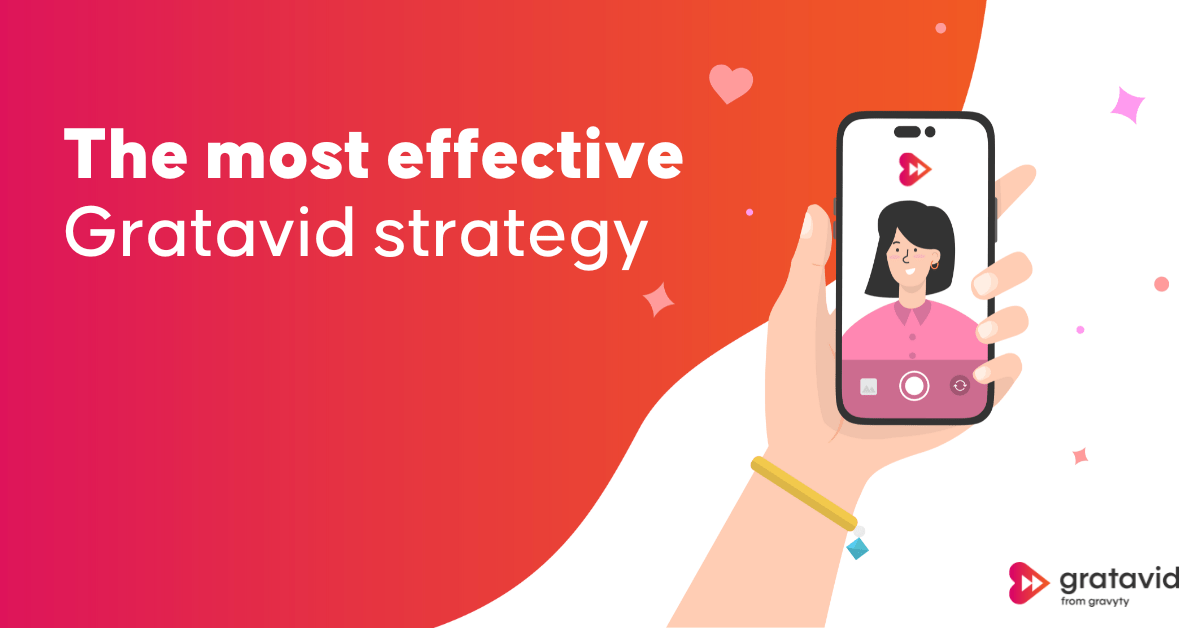
Tips + tricks to get the most out of your video platform
In a time of increasing automation, it’s our mission at Gratavid from Gravyty to bring human connection to a digital world. We shouldn’t talk to people to like a line item on a spreadsheet.
Your constituents are humans. They talk like humans, act like humans, and think like humans. Your communication should do the same.
We have seen to see thousands of campaigns and millions of emails being sent through Gratavid. This much is clear: The most effective strategy is thanking a list of contacts with a personalized video.
Get the playbook for personalized video messaging >>
Make it personal
Everyone loves the idea of automation, but there is no substitute for a genuinely personalized video. Just like your contacts can spot the difference between a printed and hand-written card, they can spot the difference between a generic and personalized video.
You can’t automate relationships; however, you can automate your process. And that’s where Gratavid can help. The Gratavid tasks list makes it easy to upload your list and knock out each video one by one.
Write your contact’s name on a piece of paper
If you take the time to personalize a video, you want to do everything you can to make sure your contacts see the video. One of our favorite tricks is to write the contact’s name on a piece of paper or whiteboard when you start recording the video.
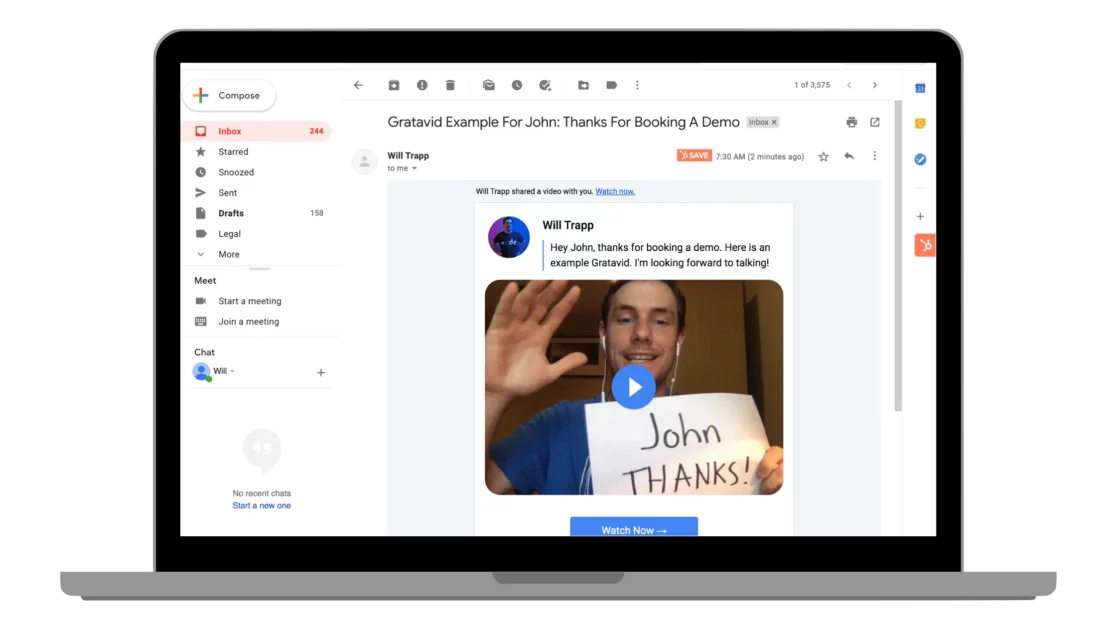
Notice John’s name in our video? Can you tell it’s actually written and not an automated text overlay? Now imagine your name is John. Would you click on the video?
Share a powerful testimonial after your personalized video
Now it’s time for the cherry on top. Since we’ve captured your contact’s attention, why not share a generic video that can communicate a bigger message. Luckily, Gratavid makes this easy too.
You can use Gratavid’s story feature to add a generic video after your personalized video. The generic video can be a powerful testimonial, a thank you from the board or even a professionally edited video you uploaded. You can even include all 3 videos after your personalized video!
The generic content is shown to each contact; you simply personalize the first thirty seconds to make everyone feel special.
See this example from Arkansas 4-H Foundation.
Send through Gmail or Outlook
One of my favorite features is you can send Gratavids directly through your own Gmail or Outlook account. A good email reputation is key to beating spam filters. Email reputation depends on 1) the domain (i.e. “…@school.edu”) and 2) the server (i.e. IP address) sending your email.
Sending through Gmail or Outlook ensures your Gratavid is sent from your domain and a highly reputable server.
Automatically resend if not watched
The truth is not everyone is going to see your video right away. People are busy and might not check their email for a few days, or worse: your email ends up in the spam or the promotions folder. The good news is Gratavid can automatically resend your Gratavids if not opened or watched.
HTML-heavy emails are a big flag for spam filters. HTML-heavy emails contain a lot of formatting, color, and pictures. Imagine the emails you receive from a retailer (i.e., Old Navy, Walmart, etc.) sharing their 4th of July sales—those are HTML-heavy emails. Because Gratavids contain your branding and a nice video preview, our emails are considered HTML-heavy too. Therefore, they can sometimes end up in the spam and promotions folder.
However, this is why it’s so important to enable automatic resending. When our system resends a Gratavid that has not been watched we resend it as a plain-text email. A plain-text email does not contain any HTML (i.e., formatting, colors, pictures); therefore, your resends won’t get flagged as spam.
Assign a task list owner
For larger teams, let a stewardship/relations role manage the tasks list for the entire team. They can handle gathering the list of contacts, uploading the list, and then assign tasks to the individual fundraisers.
We’ve been thanked repeatedly for finally giving the stewardship roles a tool to empower the entire team.
Putting it all together
- Make it personal.
- Write your contact’s name on a piece of paper to boost click-through rate and engagement.
- Add a powerful generic video such as a testimonial after your personalized video.
- Send through Gmail or Outlook.
- Turn on automatic resend to beat spam.
- Assign a task list owner for the team.
Simply put, the organizations that have the most success build strategies around the tasks list. From making it a priority to thank first time donors, personalized follow-ups to prospective families, or simply wishing your top donors a random thank you, there are so many ways you can incorporate personalized video in your strategy.
It’s not rocket science: People love hearing their own name. It makes them feel like you care and they are a part of your mission. Personalized videos are a meaningful and memorable message that will make you stand out.
Happy thanking!
Learn how Gratavid can strengthen your donor relations and fundraising efforts through personal video messaging. Get a free consultation.




